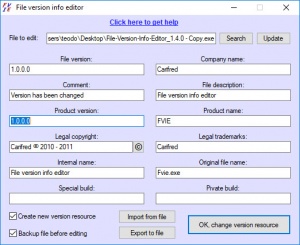File Version Info Editor
1.5.0
Size: 1 GB
Downloads: 2259
Platform: Windows (All Versions)
File Version Info Editor gives you the possibility of modifying a file's version resource information, as the name suggests. The application's design is quite simple and its functionality is straightforward. Just load a file, specify the new information, click a button and you're done. You can use it on almost any binary file, without any kind of difficulties.
The application is offered completely free of charge and it works on all modern Windows platforms. It doesn't need to be installed, so you can launch it right away, without making any kind of settings. Furthermore, there are no special hardware or software requirements you have to meet.
File Version Info Editor's functionality is quite easy to grasp. You basically need to load a file and fill in a series of input fields, on the application's compact user interface. You can insert information like file and product version, company and product name, legal copyright, comments and more.
When you load a file, you can click an "Update" option, to load its current information in the input fields, if you have to know what needs to be changed. When you are done filling in all the input fields, you only need to click a button, in the lower-right corner of the window and the information will be updated immediately.
The application lets you change version information in executables (EXE), dynamic link libraries (DLL) and in driver files (SYS). In some cases, editing certain bits of information may fail, which is why you can tick an option to create a whole new version resource. Additionally, you can tick another option to back up the file before editing.
Changing a file's version information can be done at a moment's notice with File Version Info Editor.
Pros
You can change a file's version and other information without any effort. The application can back up your file before editing anything. It can be launched right away, without installing anything.
Cons
You may encounter some slight difficulties with some files.
File Version Info Editor
1.5.0
Download
File Version Info Editor Awards

File Version Info Editor Editor’s Review Rating
File Version Info Editor has been reviewed by Frederick Barton on 15 Mar 2018. Based on the user interface, features and complexity, Findmysoft has rated File Version Info Editor 4 out of 5 stars, naming it Excellent